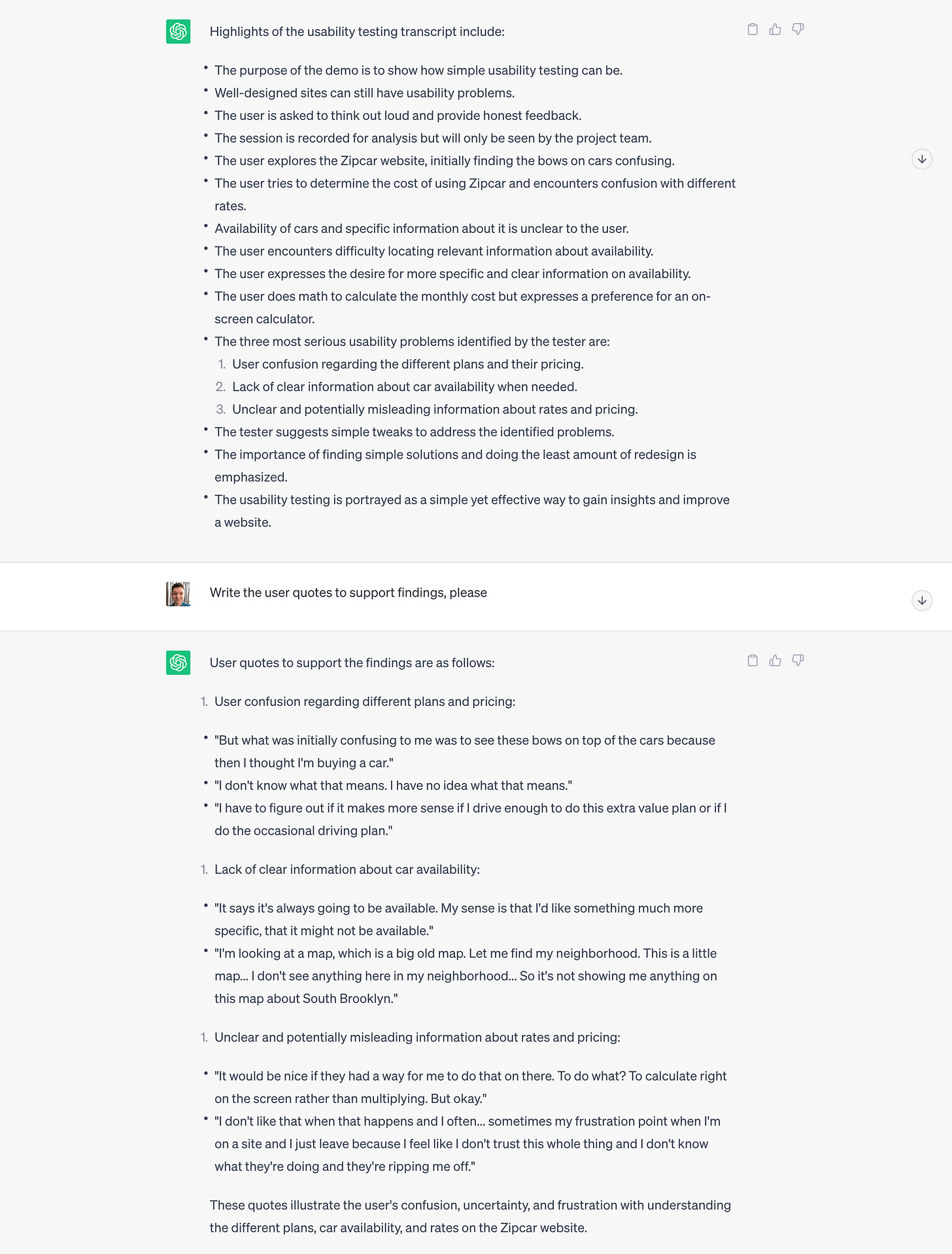From Data to Insights: How AI Transcription Enhances UX Research Analysis
Learn how to use AI transcript to faster your qualitative research analysis process.
It’s been a long time since I wrote the last post. Sorry, fellow readers, but it’s happening a lot lately in my life and now I finally have time to stop and reflect on it.
First of all, I changed the job. I decided to change the big UX team in corporate for a much smaller company, where UX is practically non-existing. But I feel it's a challenge. Another reason why I changed the job, was a vision that I can give more capacity in research about AI tools and how to utilize them, in which I definitely see the future (and a big opportunity to learn).
Last but not least, I would like to thank you for the feedback on my previous article about the first steps in using ChatGPT for UX research. It’s been so rewarding to hear positive comments about that online and offline. Thanks!
I decided to create a series of posts about things I’ve learned so far that I think could be helpful for all researchers, or just people who are interested in using AI and seeking real-life use cases.
So, let’s get started!
One of the challenges I recently encountered as the sole researcher in the company was conducting an analysis of usability testing within a very tight timeline. Because I needed to deliver the report as quickly as possible, I had to improvise a bit.
Using AI for doing transcripts out of your user interviews isn’t a new thing. I remembered how much time I saved when Microsoft allowed me to transcribe files using Microsoft Stream and in Teams later in comparison to monkey work that needed to be done to transcribe interviews before. AI-powered transcription heavily impacted the way how I do qualitative research analysis now vs then but with a very important gimmick - the quality of transcription quality wasn’t much good (and it was far worse in other languages, especially in my native Czech). Until recently, when OpenAI introduced their open-source Whisper.
It’s nothing less than an AI-powered speech recognition code library, that is capable of transcribing voices from English and most of the languages you can think of. It’s free and has probably the best transcription quality I’ve seen so far.
Back to my story - I spend a lot of time interviewing and then transcribing interviews, can I throw at least some of the transcripts to Whisper? I was questioning myself… Of course! The situation is a bit tricky when you want to run the Whisper on your own because you need to use a few lines of Python code and some environment to get it running, but in case you have a Mac, there’s an awesome app called MacWhisper and its free license is enough to get the job done.
Now, I show you the workaround for how to help yourself with the interview analysis, using AI transcription and summary. The results may surprise you.
Transcribe the media using the Whisper
Transcribe the media using Whisper - Just load the media into Whisper, select a language and AI model (I recommend 'small', which is fast and accurate enough for most cases), and wait a few minutes for your transcription. The app is quite intuitive, and I don’t think it needs further explanation - just drag & drop a file into it and then select how you want to export the data (it also exports to srt, which is an easy way to create subtitles for your videos).
Export the transcription into txt
Export the transcription into txt - Because we need to get the transcript into ChatGPT somehow, the best way to export the file is as simple txt. Just click on 'Sentences' in Whisper and then on 'Export'.
Load the transcription into ChatGPT and let the magic happens
I used the example of a usability study by Steve Krug, which I found on Youtube. I wanted to use my personal recordings, but I signed too many NDAs to just risk it. But the recording from Steve serves the purpose just right.
It may happen, the text will be too long for ChatGPT to process it. In that case, use the simple tool ChatGPT Splitter to split your document(s) into smaller chunks and load them into ChatGPT one after another.
I started with the simple prompt:
And look at the result. When I used it on my own data for the very first time, I was somewhat threatened, because the output was just too good to be true. It might be true, that AI take over jobs, but until it can’t moderate an interview, I guess I'm safe.
At first, it forgot to provide some quotes, so I reminded it - no big deal. It seems to me that a minimum of content is made up and the results, including quotes, seem accurate. However, it’s essential to know the context and the original data very well in order to spot mistakes and AI fantasies.
It’s not the silver bullet for UX research analysis or a tool that will generate your research report automatically without human input, but it definitely helps you get quick overviews and sort out findings if you’re in a hurry with your analysis (like I was). It can help you do more in less time. It’s worth trying.